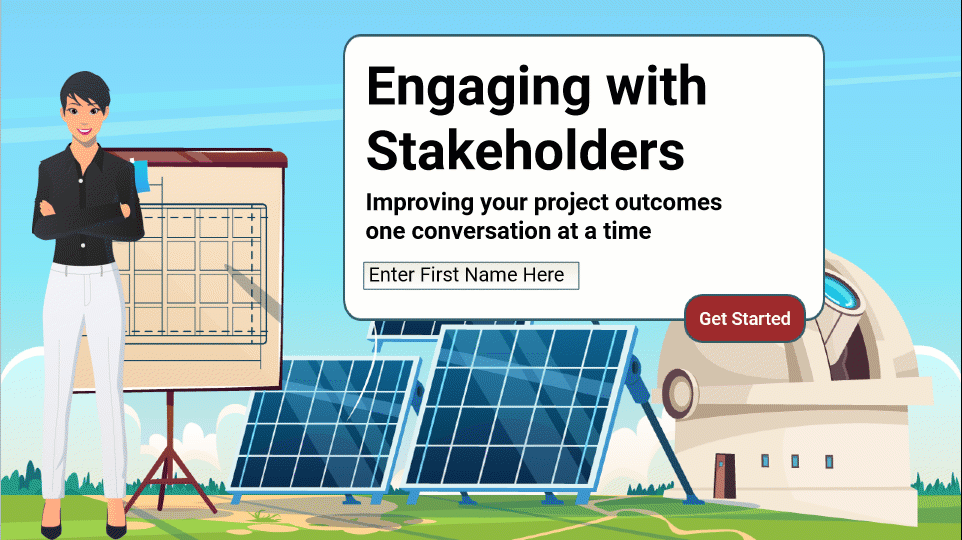Active Listening for Project Managers
Overview:
This concept project is scenario-based training for project managers. The goal of the training is to help those project managers develop the active listening skills needed to successfully engage with their stakeholders and improve the outcome of their projects.
Audience: Project Managers
Responsibilities: Instructional Design, eLearning Development, Storyboarding, Visual Mockups, Action Mapping, Script Writing, Graphic Design
Tools Used: Articulate Storyline 360, Adobe XD, Adobe Photoshop, Adobe Illustrator, MindMeister, Greenshot
The Problem
When project managers fail to collaborate effectively with their stakeholders, it can result in stakeholders feeling ignored or undervalued, leading to misunderstandings and potential conflicts. Additionally, project managers may need to balance stakeholder needs and requirements with project constraints and limitations, leading to difficulties in prioritization and decision-making. Active listening and effective communication with stakeholders is critical to ensure project success and stakeholder satisfaction.
The Solution
There are several possible solutions to this problem. I focused on a scenario-based eLearning training solution for this project. I chose this option because eLearning would deliver the most impactful learning to the broadest array of project managers for the least cost and be available as a training tool indefinitely. If I had created this for clients, it would be the center of the training plan for them. I would also make a couple of other training events to support this eLearning and help the project managers continue to improve their active listening skills.
I would supplement this training with a short job aid/infographic that the learners could reference whenever they had questions about active listening and a recommended reading list for the project managers.
My Process
As a Communications Instructor at multiple colleges, I decided to be the SME for this project. I developed an action map, text-based storyboard, and complete script. Once completed, I created a visual mockup and functional prototype. After multiple reviews and design iterations, I completed the final project.
Action Map
As I mentioned earlier, I was the SME for this project, drawing on my time as an instructor and decades of project management experience to help others learn to communicate more successfully with their stakeholders. The statements highlighted in blue on the action map and included in the list below were the statements I decided to focus on for the training. These actions have the most impact on the stated goal of improving the project completion rate by 10% by changing the behavior of the project managers, not just providing them with some extra knowledge.
Repeat important Info that they provide to you about the project
Ask questions about anything you don’t understand
Restate key themes from the meeting
Clarify stakeholder requirements
Text-based Storyboard
Upon completing the action map, I had a clear path for which basic actions I wanted the learner to work through during the training to use as a blueprint for my project. I knew that writing a text-based storyboard that immerses the reader into a situation and shows them the consequences of their actions requires a strategic approach. My first action thought was to develop a compelling story to grab readers' attention and draw them into the narrative. Then I created characters that fit the narrative and explained their motivations behind the story to make them relatable and believable. Once I completed this foundation, I started working on specific scenarios that would fit into the storyline and help highlight the consequences of the learner's decisions. Using vivid language and descriptive imagery, I brought the reader into the story, making them feel like they were a part of the action and invested in the outcome. Developing a text-based storyboard that immerses the reader and shows them the consequences of their actions required creativity, attention to detail, and a strong understanding of storytelling techniques.
I also introduced a mentor character early in the training to help guide the learner through the experience. The mentor was available to the learner when they might have questions about what to do next.
Visual Mockups
I started the creative process by developing a few wireframes in Adobe XD to understand what I wanted the story to look like. Adobe XD makes it quicker to change visual elements than Articulate Storyline so that I could go through different iterations of the wireframes quickly.
Then I developed a style guide that helped to maintain continuity along the way with all my scenes and started working on the mockups for the different stages that would take place during the training. It’s important to note that this was a continuous process throughout the span of the project. Even after a few iterations with the mockups and reviews, changes took place when developing the story.
Interactive Prototype
Once the mockups were complete and had passed review, I started developing the interactive prototype in Articulate Storyline 360. I used my mockup and text-based storyboard to develop the prototype. A few key takeaways made this part of the development critical for project success.
Project Functionality
Interactive Project Flow
How it looks in different browsers
Quality control
Using this process might sound laborious, but it saves time in the long run. Once I had completed the prototype and it was thoroughly tested and reviewed, I moved on to the full development of the project.
Full Development
This project was designed to take the learner on a journey and help them become a better active listener during their projects. The complete project was developed after applying feedback from the reviews and testing of the prototype. It allows the learner to reflect on what can help make them successful communicators with their stakeholders and provides an effective way for project managers to improve their skills.
Results
The results of the concept project were very positive. The program was
Comprehensive
User-friendly training program
Covered Interpersonal Communications on a project.
Will help improve project manager performance
Takeaways
Some of the key takeaways from the project include the importance of:
The importance of using visuals to support learning
The need to provide clear and concise instruction
Providing Opportunities for learners to practice and apply what they are learning
The need to provide ongoing support and feedback to learners